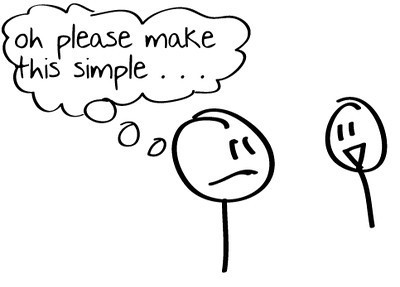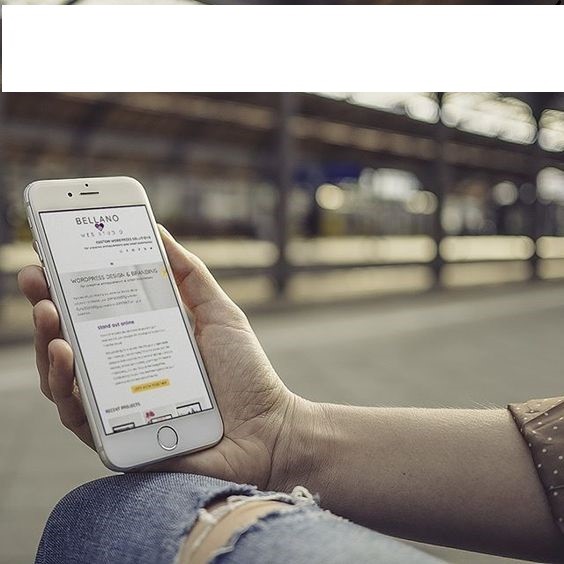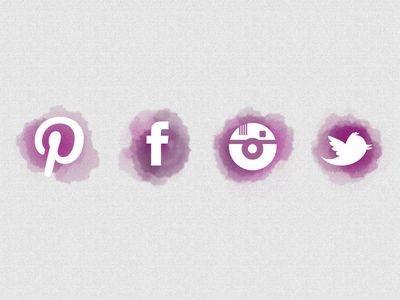Do you want a perfect website which business website examples will give a necessary boost to your brand? Then why are you going here and there?!?!?
Here are the best top 10 do’s and don’t s for the website design to develop the best websites for user experience. Just sparing your 5mins, will give you the basic idea of designing the best and appealing website. So keep these points in your mind to prevent the web design failure to develop an Interactive website design. So here we go!
1. Layout-Keep it simple
- DO keep it simple. Too much content, page copy or too many calls to action will crush your expectations. Keep the most important points on the top and least at the bottom with an Interactive website design
- Layout-Keep it simple. DON’T post unrelated content, including too many videos or links and distracting external ads for the interactive website design.
2. Layout-Keep it simple
- DO make it easy to contact you from your home page. Or else add a pop-up notification for contacting you. Also, please provide them with a registration online form to interact with you with an addition of security of their CC numbers and phone numbers. This will make an easier approach from the user to you.
- Contact us and Registration with website page design templates.DON’T forget or over complicate your contact form because it’s an essential part of your website. In addition, they should feel free to contact you after being there on your web page.
3. Mobile friendly site
- DO create a mobile and tablet friendly site. Optimization of images, texts, easy to navigate, and other components have been getting done by Hike branding. Hence visitors can contact you from their devices. The mobile version of your site will look and function just as great as the full-screen one.
- The mobile-friendly site is the best website for user experience.DON’T forget to test how your website looks from mobile and tablet devices. It must look great on mobile devices, or the viewer will not find the things they are looking for!
4. Navigation bar
- DO make a navigation bar and order your content by theme and essential to your client. This makes them stick to the website as the best website for user experience.
- DON’T make it hard for a person to find what they are looking for on your site. Otherwise, they will leave your site immediately.
5. Choice of colours
- DO make sharp colour combinations that will make easy to read content that will magnify your branding and the content. However, DON’T apply so many colours on site. It will be hard to read the content and won’t be as appealing as great business website examples.
6. Special Effects
- Do add Animations, GIFs, images and other effects to your web page. Today almost everyone loves animated GIFS, making it easy to understand what exactly you want to say! We are using text effects or image effects, animations, adding GIFS, which are exactly what we are using at HIKEBRANDING to make your website look vibrant and dynamic.
- DON’T make your website boring with only lengthy content and long videos. Seriously, nobody is going to read everything you have posted. Better to add special effects.
7. Content
- DO outline a well defined, interesting, clear, improved and to the target content. This will make a clear picture of your work to the viewer in their mind, and also informative content will give you an amazing base to upgrade your branding with the best websites for user experience.
- DON’T include too much copy or images on every page, lengthy contents. This will take much time to load the page and confuse your viewer and make them bored & they will definitely leave your web page.
8. Be social!
- Do add your social buttons and add the links to your business blogs. This will help to grow your brand awareness and be easy to search on every social media, and your site gets crawled by search engines more often.
- DON’T miss that your social media sites and blogs are getting updated frequently or not. Add fresh contents to them whenever is needed.
9. Reviews please!
- Add your business reviews to your website homepage – prospects like what our clients said about your services and add online testimonials. This will make the viewer get a perfect picture of you and your work.
Reviews, please!
- DON’T exclude past clients testimonials from your site. Maximum consumers trust the online recommendations and first read the reviews of your work.
10. FONTS and space distribution
- DO consider content hierarchy and fonts that complement your website. On the one hand, give your content a good space distribution making them read elegant, while on other than that,d choose the right fonts for your website to strengthen your brand.
- DON’T make chaos on the screen with the content and don’t think font would not matter much, they’re all the same, and it will not make any difference. However, it will affect your brand as no one likes “khichdi” on the screen to read.
Now thinking of creating an enhancing and dynamic website? Don’t worry, let us do it with HIKE BRANDING! We always keep these top 10 points in mind while creating an appealing website for our customers because their Project is our Achievement for the website page design templates.