Introduction:
Have you ever come across a problem that sparked your creativity and made you dive deep into problem-solving mode? At Hike Branding, our designers recently faced such a puzzle while designing the layout for a blog. In this post, we will take you through the journey of creating a complex blog layout and the innovative solution that our HikeBranding designers discovered along the way.
The Challenge:

Imagine a blog layout where the first post takes up the entire width, the second and third posts are side by side, and the following posts are arranged in rows of three.
Sounds simple, right?
However, the challenge is that this layout structure should seamlessly repeat every time the user clicks on the “Load More” button.
Challenging and confusing.
The Exploration:
Armed with determination and a thirst for exploration, HikeBranding’s talented designers began their research and development quest. We delved into the depths of PHP and WordPress to find a solution that would bring our layout vision to life. After countless experiments and iterations, a breakthrough emerged: a conditional logic approach that dynamically adapts the layout based on the post count.
The Solution:
Let us explain the solution. Using the PHPmodulo operation (%) condition, we created a series of conditional statements that analyzed the post count and determined the appropriate row structure for each post. The first post takes up the full-width display, while the second and third posts share the limelight in a half-row format. The subsequent posts gracefully assemble in rows of three, creating a visually pleasing grid.
Full row for the first post ($post_count % 9 == 1):
- When the post count modulo 9 equals 1, it means this is the first post in the cycle of 9.
- It signifies the beginning of a new set of posts, so you open a <div>with the class “full-row” to display the post in full width.
Half row for the second and third posts ($post_count % 9 == 2 || $post_count % 9 == 3):
- When the post count modulo 9 equals 2 or 3, it means these are the second and third posts in the cycle of 9.
- For the second post ($post_count % 9 == 2), you open a <div>with the class “half_row” to display it in half width.
- The third post follows the same pattern, sharing the half row with the second post.
Grid row for the fourth to ninth posts ($post_count % 9 == 4):
- When the post count modulo 9 equals 4, it means this is the fourth post in the cycle of 9.
- From the fourth post on wards up to the ninth, you open a <div>with the class “grid_row” to display them in a grid layout.
These conditions help in dynamically adjusting the layout based on the position of each post within the cycle of 9 posts. It’s a clever use of modulo arithmetic to create a visually appealing and dynamic blog layout.
Example:
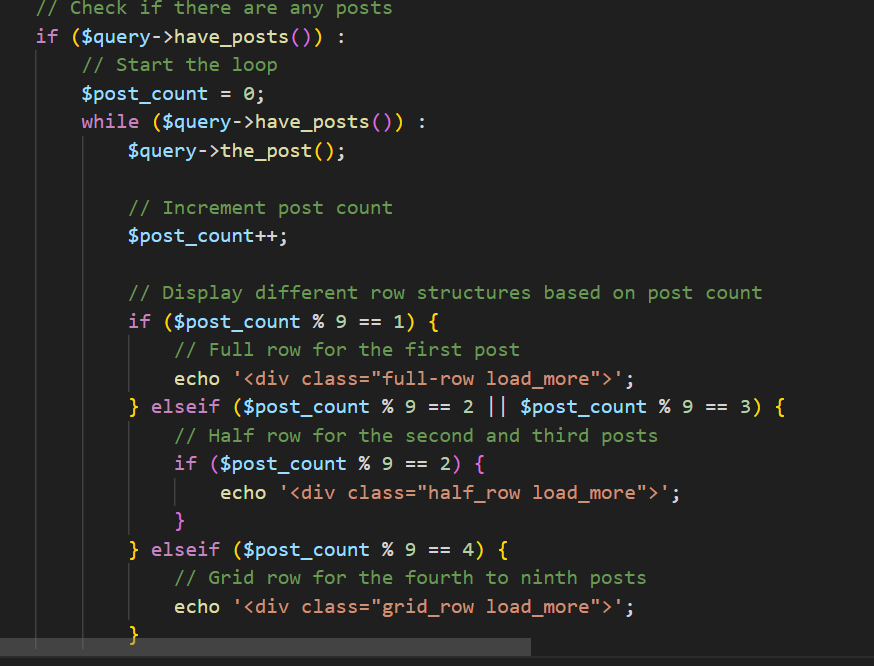
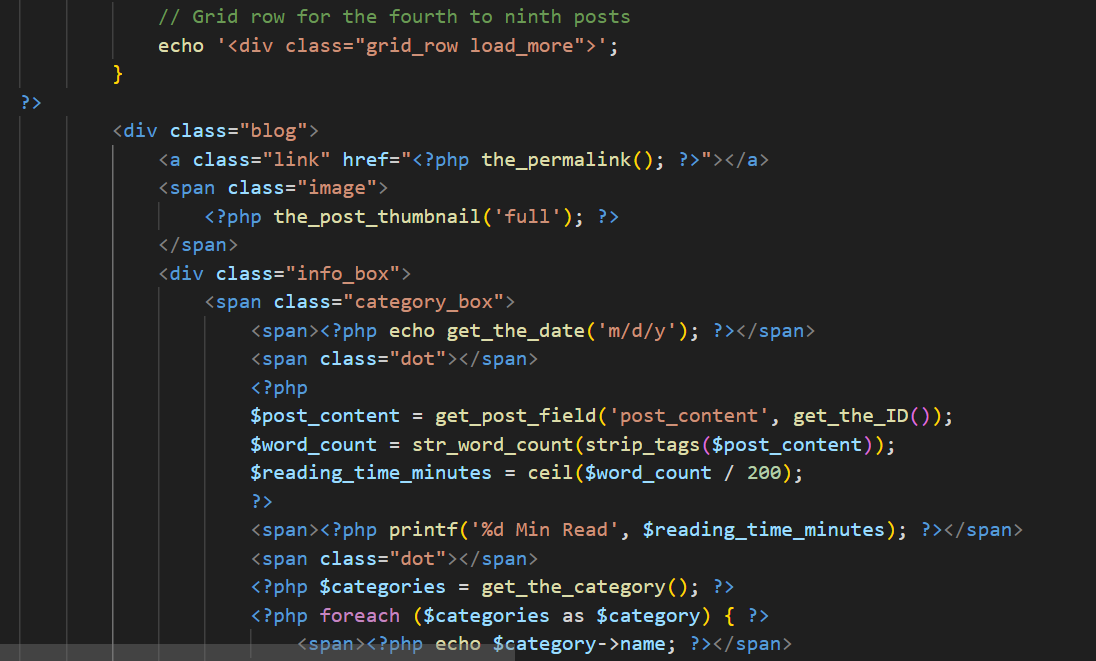
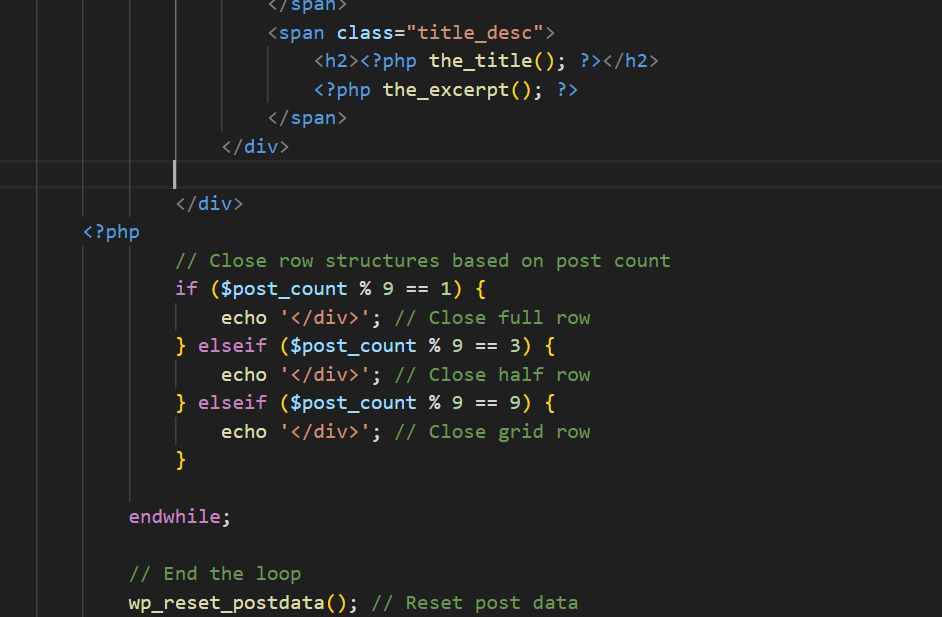
Conclusion:
Mastering the art of crafting complex blog layouts with PHP and WordPress offers a gateway to creating captivating and functional websites. By leveraging PHP’s dynamic capabilities and WordPress’s flexibility, you can design layouts that are not only visually appealing but also user-friendly and responsive.
As you continue to explore and refine your skills, remember to prioritize user experience and accessibility. Experiment with different design elements, stay informed about emerging trends, and embrace the iterative process of refining your blog layouts.
With dedication and creativity, you can build dynamic blog designs that leave a lasting impression. Keep pushing boundaries, and enjoy the journey of crafting complex blog layouts with PHP and WordPress.
If you’re looking to build a fast, scalable website, consider our WordPress development services designed for businesses of all sizes.







